There are 60 workflows available within AX and it can be frustrating to try and set up specific security for each one. The following message is no exception (pun).
Symptom
Stopped (error): X++ Exception: Work item could not be created. Insufficient rights for user cluther.
at SysWorkflowWorkItem-create
SysWorkflowWorkItem-createWorkItems
SysWorkflow-save
SysWorkflowQueue-resume
SysWorkflowMessageQueueManager-executeTask
SysWorkflowMessageQueueManager-run
Details
Throws the error from \Classes\SysWorkflowWorkItem.create() line 155
Approach
Add the following warning messages to the SysWorkflowDocument so that AX explicitly tells you what access is required in order to run the workflow.
Add the following warning messages to the SysWorkflowDocument so that AX explicitly tells you what access is required in order to run the workflow.
Add all the action type related workflow menu items menu items in permission
Security\Privileges----> provide the full permission.

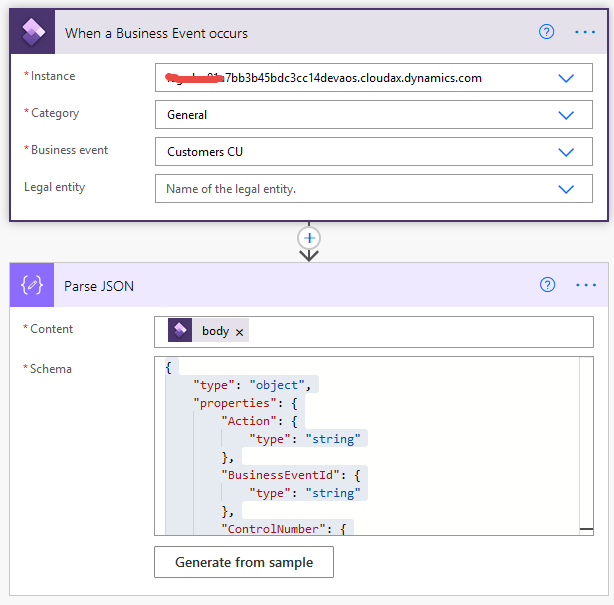
Mil Gracias me ayúdate mucho.😀
ReplyDelete