How to customize amount field in the AX2012 workflow
to compare in foreign currencies
In AX2012, an amount field in a table is supported by workflow condition
editor to compare amounts in foreign currencies. There are several ways to
customize this solution, one of the simplest scenarios is both currency code
and the amount are in the same table. Below are the required conditions in
order to compare amounts in foreign currencies
· Both currency code
and the amount are in the same table.
· The currency code
field is CurrencyCode EDT or a derived EDT from the EDT just now.
· The amount field
is Amount or AmountMST EDT or a derived EDT from the EDT just now.
· Make sure the
CurrencyCode field has relation with the Currency table.
· Lastly, set the
Amount field RelationContext property to the relation in above.
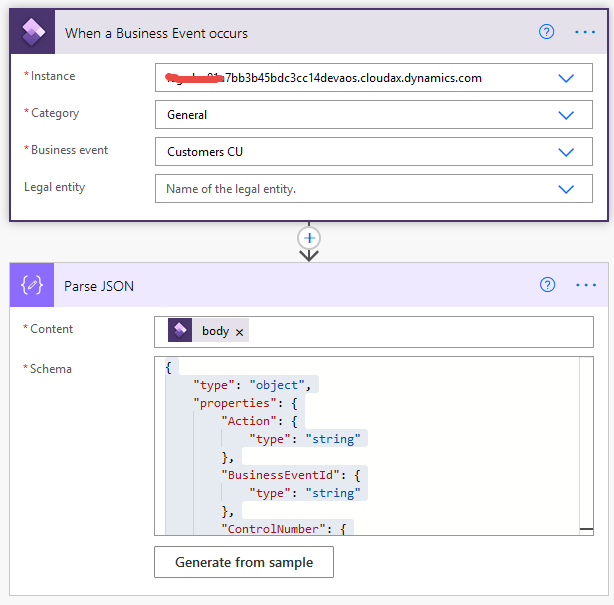
No comments:
Post a Comment