https://axhowto.wordpress.com/2014/07/24/how-to-use-axbuild-tool-in-ax-2012-r2-cu7/
Just had my hands on AX Build tool. - CMD syntax to compile all – >
C:\>cd C:\Program Files\Microsoft Dynamics AX\60\Server\MicrosoftDynamicsAX\Bin\
C:\Program Files\Microsoft Dynamics AX\60\Server\MicrosoftDynamicsAX\bin>axbuild.exe xppcompileAll /aos=01 /workers=4
// creating the Model in the Layer
AxUtil create /model:"TestModel" /Layer:CUS
// exporting the model to file
AxUtil export /model:"TestModel" /file:TestModel.axmodel
// importing the model from file
AxUtil import /file:TestModel.axmodel
// delete the model
AxUtil delete /model:"TestModel"
//delete the layer
AxUtil delete /layer:ISV
// if you have multiple instances running
//delete the layer from the database and AXserver.
Axutil delete /layer:ISV /db:<database> /s:<server>
Label:
Copy all the label files from below location and place it where you want.
C:\Program Files\Microsoft Dynamics AX\60\Server\MicrosoftDynamicsAX\bin\Application\Appl\Standard
Go to ax application and import the label file from the old system.
restart the service it will be set configure every thing
// creating the Model in the Layer
AxUtil create /model:"TestModel" /Layer:CUS
// exporting the model to file
AxUtil export /model:"TestModel" /file:TestModel.axmodel
// importing the model from file
AxUtil import /file:TestModel.axmodel
// delete the model
AxUtil delete /model:"TestModel"
//delete the layer
AxUtil delete /layer:ISV
// if you have multiple instances running
//delete the layer from the database and AXserver.
Axutil delete /layer:ISV /db:<database> /s:<server>
Label:
Copy all the label files from below location and place it where you want.
C:\Program Files\Microsoft Dynamics AX\60\Server\MicrosoftDynamicsAX\bin\Application\Appl\Standard
Go to ax application and import the label file from the old system.
restart the service it will be set configure every thing
Troubleshoot "Failed to log on Microsoft Dynamics" During Report Rendering
https://www.dynamics101.com/creating-custom-number-sequences-microsoft-dynamics-ax-2012/
https://sukrut-axapta.blogspot.com/2017/12/integration-with-dynamics-365-for.html
https://community.dynamics.com/365/financeandoperations/b/365operationswithsukrut/archive/2017/12/03/integration-with-dynamics-365-for-operations-using-odata-proxy-generator
https://docs.microsoft.com/en-us/dynamics365/unified-operations/dev-itpro/data-entities/build-consuming-data-entities
https://stoneridgesoftware.com/working-with-the-odata-endpoint-in-dynamics-365-for-operations/
https://sukrut-axapta.blogspot.com/2017/12/integration-with-dynamics-365-for.html
HTTP: https://dynamicsaxinsight.wordpress.com/2015/02/20/ax-2012-integrate-dynamics-ax-with-website/
http://shafeaa.blogspot.com/2015/04/troubleshoot-failed-to-log-on-microsoft.html
https://sukrut-axapta.blogspot.com/2017/12/integration-with-dynamics-365-for.html
https://community.dynamics.com/365/financeandoperations/b/365operationswithsukrut/archive/2017/12/03/integration-with-dynamics-365-for-operations-using-odata-proxy-generator
https://docs.microsoft.com/en-us/dynamics365/unified-operations/dev-itpro/data-entities/build-consuming-data-entities
https://stoneridgesoftware.com/working-with-the-odata-endpoint-in-dynamics-365-for-operations/
https://sukrut-axapta.blogspot.com/2017/12/integration-with-dynamics-365-for.html
HTTP: https://dynamicsaxinsight.wordpress.com/2015/02/20/ax-2012-integrate-dynamics-ax-with-website/
HTTP: https://dynamicsaxinsight.wordpress.com/2015/02/20/ax-2012-integrate-dynamics-ax-with-website/
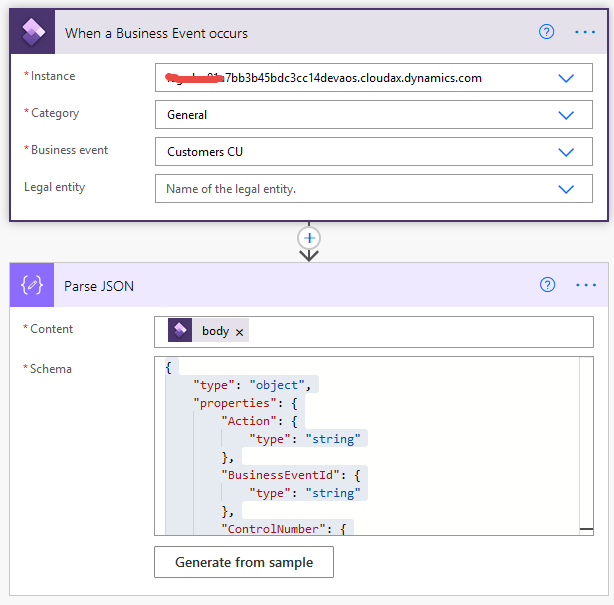
It is amazing to visit your site. Thanks for sharing this information, this is useful to me...
ReplyDeleteMicrosoft Dynamics AX Training
MS Dynamics AX Training
MS Dynamics Training in Hyderabad
Microsoft Dynamics AX Technical Training
Microsoft Dynamics AX Technical Training in Hyderabad
MS Dynamics Technical Online Training
MS Dynamics AX Technical Training in Hyderabad
MS Dynamics AX Online Training
D365 AX Online Training