In order to view the table data, normally from VS(visual studio) we can right click on the table and select the "Open table browser", it open up the table with data.
Other way we can view the table data in the IE/Chrome browser by using the below method:
https://<AX7 URI>/?mi=SysTableBrowser&prt=initial&cmp=<Company>&tablename=<TableName>&limitednav=true
AX7 URI : XYZ.cloudax.dynamics.com.
Company: "USMF","GBSI" or which company wanted to view the data.
TableName: Mention the AX table name i.e. like Customer/Vendors/CustGroup - which table data wanted to be viewed.
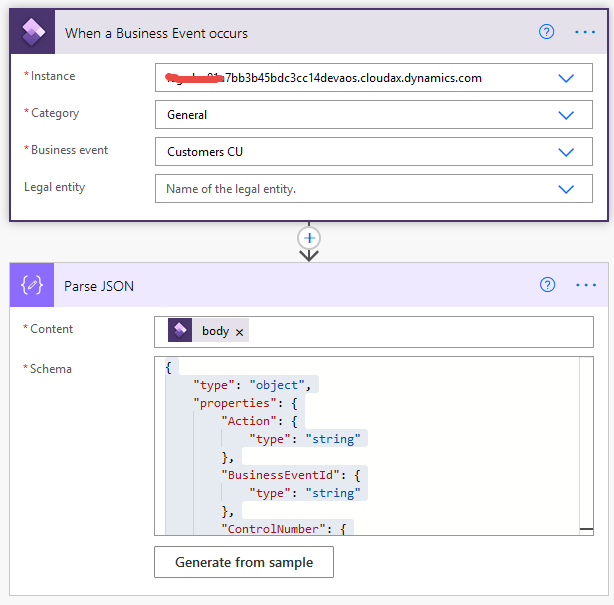
No comments:
Post a Comment